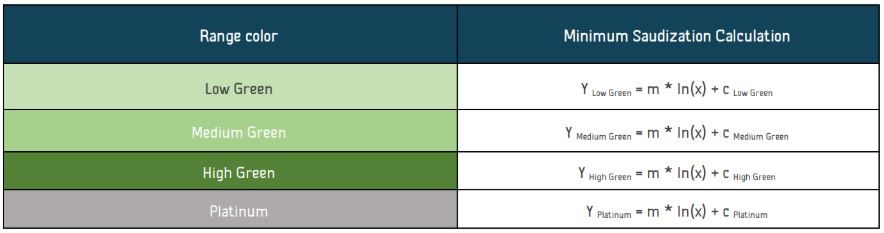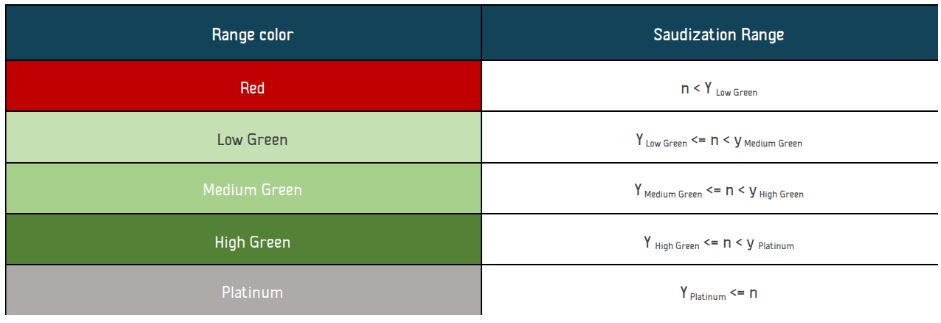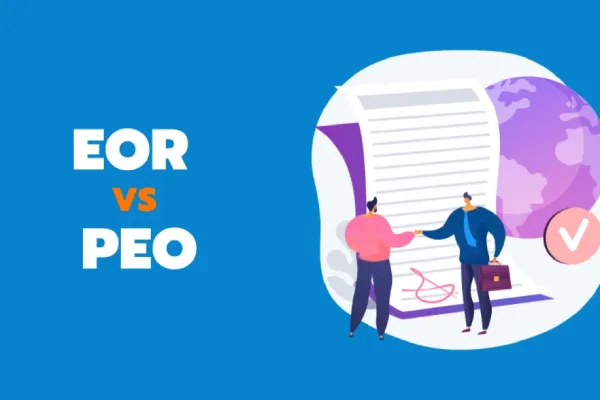Are you planning to work? Invest? Do Business? in Saudi Arabia.
If your answer is ‘Yes’, then you have to perform the most critical but often overlooked work – Check the company status in KSA.
In the Kingdom, success often wears a color. Under the Nitaqat system, Red, Green, or Platinum isn’t just a status—it’s your future on paper. It has the potential to make or break your professional journey in the kingdom.
Visa approvals? Iqama transfers? Even sponsorship changes? All of it hinges on one thing—your company’s Nitaqat color. It signals whether the business is legally allowed to hire or keep expats.
That’s why smart professionals and global businesses often rely on an EOR (Employer of Record) provider — because EORs don’t just help with employment contracts, they actively check the company’s color status before taking any hiring or transfer step.
In this guide, we will cover everything you need to know about how to check company status in KSA and what each color means. Let’s begin!
Decoding the Nitaqat Program
The Nitaqat Program was introduced by the Saudi Ministry of Human Resources and Social Development (MHRSD) in 2011. The purpose of the Nitaqat program is to increase the participation of Saudi nationals in the private sector.
To do this, companies are classified into different color zones based on how well they meet Saudization targets. These targets refer to the percentage of Saudi employees hired compared to the company’s size and industry.
Color Classifications under Nitaqat:
- Platinum: Top-tier compliance and privileges.
- Green: Compliant (further divided into Low Green, Medium Green, and High Green).
- Yellow: As of recent reforms, the Yellow category is being phased out. Most companies are being moved to either Red or Green based on new criteria.
- Red: Non-compliant, least favorable status.
Each color level affects a company’s ability to:
- Hire foreign workers
- Renew work permits
- Transfer or sponsor expatriates
Higher compliance means more operational freedom—lower compliance brings restrictions.
What Each Color Means (Explained in Detail)
- Red Category:
- Indicates non-compliance with Saudization requirements.
- Cannot apply for new expatriate worker visas.
- Cannot issue work permits for new expatriate workers.
- Cannot renew work permit of existing expatriate workers.
- Employees may be allowed to transfer to other companies without the employer’s permission.
- High risk of penalties, suspension, or closure by MHRSD.
Green Category:
Green is the most common classification for compliant companies. It includes three sub-tiers based on performance: Low, Medium, and High Green.
Low Green:
- Meets the minimum requirement for hiring Saudi nationals.
- Cannot apply for new expatriate worker visas.
- Cannot change expatriate workers’ occupations.
- Renew work permit of existing expatriate workers.
Medium Green:
- Shows better Saudization performance than Low Green.
- Gains improved access to Ministry services and sponsorship privileges.
- Apply for new expatriate worker visas.
- Change expatriate workers’ occupations.
- Renew work permit of existing expatriate workers.
- Transfer expatriate workers’ sponsorship to the entity from any other entity.
High Green:
- Near-complete or strong compliance.
- Fast-tracked services, easier sponsorship transfers, and visa processing.
- Renew work permit of existing expatriate workers.
Overall, Green companies:
- Can hire new foreign workers.
- Can transfer sponsorships easily.
- Enjoy priority services from MHRSD depending on their sub-level.
Platinum Category:
- Represents the topmost level in the Nitaqat framework.
- Businesses enjoy the highest level of government privileges.
- Fast-track access to work visas, sponsorships, and public tenders.
- Transfer expatriate workers’ sponsorship to the entity from any other entity.
- Often involved in high-scale national or international projects.
Method for Calculating a Company’s Range in the Nitaqat Program
The updated Nitaqat Program now uses a fixed formula to decide how many Saudi employees a company should have. Each color level—Red, Low Green, Medium Green, High Green, and Platinum—has its own minimum requirement. This helps companies understand their current status and make better hiring plans. To calculate the minimum Saudization percentage for a specific range, use the following equation:
y = m * ln(x) + c.
Where:
- y = Minimum required Saudization rate
- x = Total number of employees in the company
- ln(x) = Natural logarithm of the total labor
- m = Gradient of the curve
- c = Y-intercept
⚠️ From the third year onward, companies use the third-year value for “c” to maintain consistency.
- Range Threshold Calculations:
Use the same formula to calculate the start of each Nitaqat range for your sector:
Table 1.1: Image is taken from official Procedural Guideline Nitaq 2 v2
- How to Classify a Company’s Color Range:
Once you’ve calculated the Saudization thresholds using the formula, make a note of each range. Then, compare these thresholds with your actual Saudization rate (n) to find out your company’s classification.
Table 1.2: Image is taken from official Procedural Guideline Nitaq 2 v2
How to Find Out If a Company Is Red, Green, or Platinum in KSA: Top 3 Methods Explained
Looking to work with a Saudi company? Or maybe you already do? Before you go any further, it’s important to know what the company’s Nitaqat color is — because in KSA, that color can affect everything from visa renewals to sponsorship transfers.
If you’re working with an Employer of Record (EOR) provider — like Connect Resources Saudi — you’re already covered. They usually verify the company’s Nitaqat status on your behalf, ensuring that you’re not onboarded into a non-compliant or high-risk setup.
But if you’re handling it independently, here are the top 3 ways to find out if a company is Red, Green, or Platinum:
Method #1: Ministry of Labor Website
- Go to the Ministry of Human Resources and Social Development portal – https://www.mol.gov.sa
- Prefer English? Switch the language using the toggle in the top right corner.
- Look for the E-Services tab and find the option titled “Check Company Status (Nitaqat)”.
- You’ll need either the company’s Commercial Registration (CR) number or your Iqama number if you’re an employee.
- Fill in the captcha, hit submit, and the system will display the company’s current color band — Red, Green, Yellow, or Platinum.
Method #2: Check on Qiwa (Most Reliable for Employees)
Qiwa is the government’s digital platform for everything related to labor in Saudi Arabia. If you already have an Absher account, it’s the easiest option.
- Go to https://www.qiwa.sa
- Log in using your Absher ID and password
- Once inside, go to your employment profile
- Right there, you’ll see the name of your employer and its current Nitaqat status—color-coded for easy understanding
Qiwa is great because it’s updated regularly, and it shows exactly what the Ministry sees.
Method #3: Ask Internally — HR or PRO Can Confirm
Sometimes, the simplest way is just to ask. If you’re already working for the company, you can request this information directly from your HR department or the company’s Public Relations Officer (PRO).
It’s better to get it confirmed in writing (email or letter), especially if you’re planning to transfer sponsorship or renew your Iqama soon.
The Best Way? Let Your EOR Check It for You
Checking a company’s color status doesn’t have to be your job — if you’re working with an Employer of Record (EOR) provider, they’ll usually do it for you.
EOR providers are deeply connected with government portals like Qiwa, MOL, and GOSI. They check a company’s compliance and legal status before onboarding you, ensuring:
- You’re not hired by a Red zone company
- Your sponsorship transfers are legally valid
- Your employment and visa processes don’t get blocked midway
This is what makes working with an EOR like Connect Resources Saudi smarter — they don’t just hire you, they protect your employment path before it even begins.
FAQs on Checking Company Status Red or Green in Saudi Arabia
Q1. How often is a company’s Nitaqat status updated?
A: It is typically evaluated monthly by the Ministry.
Q2. Can I check company status without an Iqama number?
A: Yes, you can use the CR (Commercial Registration) number instead.
Q3. What if my company changes from Green to Red after I join?
A: You may be able to transfer your sponsorship to another company, depending on your job role and contract.
Don’t Just Join a Company. Verify It.
In Saudi Arabia, a company’s color status is more than a technical label. It is a powerful indicator of its legal compliance, ethical standing, and treatment of foreign workers.
Before you accept a job, sign a contract, or transfer your sponsorship, make sure you know how to check company status red or green. Use the official portals, ask your HR, and do your due diligence.
Or — let your EOR provider, like Connect Resources Saudi, handle it for you.
They don’t just manage your employment — they proactively verify the company’s Nitaqat status to ensure you’re on solid legal ground before the process even starts.
This one step can save you from unnecessary legal headaches, visa issues, or worse—a stalled career.
Stay informed. Stay protected. Choose smarter with Connect Resources Saudi.